How to Find Cheap Airfare Using Google Flights
- Maria DiCicco
- Aug 16, 2022
- 8 min read
Updated: Feb 23
I'm used to people's jaws dropping when I tell them how little I pay for airfare. My trick isn't really all that secret, but somehow I have never met another human (other than my mother!) who has truly embraced the functionality of this masterful search tool. Here, I explain how to find cheap airfare using the Google Flights search tool.
Note: Always Pack Tissues represents many tried and tested travel sites as what is called an 'affiliate' partner. That means if you click on my ads I may get a commission from a resulting sale.
In this article you will find:
Using the Google Flights Tool: The Basics
Start Here:
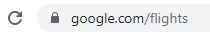
Enter Criteria Here:

Set a Budget
Keep a general budget in mind in your head. I've developed reasonable budgets for airfare over the years by watching the price trends, but Google Flights can also help you with that. They'll show a pictorial graph of trending costs on certain dates once you type in your search criteria. The price trends will even tell you the approximate date that prices will go up, and to take it one step further, they offer cash back and flight guarantees on certain flights they know won't change price. Honestly, it's kind of incredible.
In general, I won't pay more than $250 for domestic flights or $500 for overseas flights to Europe. Asian flights can easily broach $1000+ so I get crafty with points and tricks. Keeping these super general numbers in my head, I'll then dive in and see what jumps out at me.
I remember these key things:
Travel when no one else wants to (i.e. off-season, shoulder season, NOT during school breaks)
Always book flight times that work for me. I'm willing to pay more not to have a 6 am flight or 2 stop layovers.
Book with confidence - know the competing rates, check them frequently and POUNCE when you see the one that's right for you.
With these key things in mind, let's learn more with my pro tips on how to use Google Flights to save money and travel cheaply.
Pro Tip 1: Keep Your Dates Flexible
Use Google Flights Date Grid
By using the date grid option at the top of your search results, you can see if going a day earlier or later will help save you some cash. More often than not, the price savings can be significant!

Use the Google Flights Price Graph
By using the price graph tool, you can see how the prices are trending and fluctuating based on proximity to holidays, weekends, or other known events for that destination.
Adjust the duration of the trip using the + and - signs and sometimes that also has an effect on the price structure. This is because many carriers operate routes on certain days only, affecting the price and availability once again.

Search Using the "Flexible Dates" Option
If you have flexible dates you can narrow further. Simply search by a travel month and select one of the following qualifiers:
Search for weekend trips
Search for 1 week trips
Search for 2 weeks trips
Repeat this process for several months, if you are super flexible.
Pro Tip 2: Open Up Your Search
Not sure where to go but know you want to go somewhere?
Use these exploration tools to essentially work your way through a back door. For instance, you want to go to Europe but don't really care where. Any of the sites would be nice, so long as you can get there cheaply. Here's a couple of ideas how.
Try Multiple Destinations in Your Search
Below, instead of doing exhaustive research on multiple destinations separately, just type in the airport code then a comma, adding more airport codes after the commas until your maximum is reached. It will search all the airports listed and find you the best flights.
Note: for many flights Google automatically searches all relevant airports within the vicinity of your destination.
Consider that going through another city could be cheaper! Checking multiple destinations that are agreeable to you at once allows you to broaden that search field for the best prices.

Use the Explore Destinations Feature
Click on 'Explore Destinations' towards the bottom of the search screen. This tool is super cool if you don't really care where you end up. If you have dates you want (let's say Labor Day weekend) just click the map for those dates and dream about where you may like to go. Zoom in or out to see just the United States, or drag around to find places on the globe.
This option is much less specific than the multiple airports example above, and gives you an illustrative view of what the world has on offer!

Try Outdenting Your Search Query
Say what? Follow me on this one - Orlando to Rome is too narrow. It will get you very specific flights and box you into a single cost option.

Instead try:
Orlando to Italy
Orlando to Europe
Miami to Italy
Miami to Europe
The idea here is that I can comfortably fly from home to Europe nonstop, pause, and then take a puddle jumper, train, rental car or bus to my next or final destination. Taking Orlando to Europe and choosing one of the many non-stop options, I have now opened myself to:
A direct flight
Less travel time
Opportunity to explore the destination before my final destination
Your goal is take either non-stop flights or one layover only. Any more than that and you are doing it wrong. Do not book a flight with 2+ layovers!! You will regret every moment of travel time.
The cost savings of finding the most direct flight for me is typically a critical way to save money on going abroad. Always search your neighboring airports and get creative about where you end up.
Which leads me to, Pro tip 3.
Pro Tip 3: Use Google Flights Filters to Find What You Need
Maybe you prefer to spend the night in Montreal's airport hotel on your way to Asia to break up a long travel day. Or maybe you hate JFK and would rather travel through Charlotte. You can choose your preferred connecting airports!
Check it out:

Use similar filtering techniques to choose:
A preferred airline
Arrival or departure times
Duration of layover
Number of stops
It's AH-Mazing. Lately I'm into choosing 'layover times' longer than 15 hours so that I can create a mini stopover trip in that destination. Miami is running routes to Lisbon and Spain on Royal Air Maroc that go through Casablanca, Morocco for 24 hours. Sign me up!
Pro Tip 4: Use Google Flights Price Tracking (My Favorite Tip!)
Google is smart. Really smart. Find a general route, a specific flight, specific dates, or 'any dates' and toggle the switch at the top of your search results. You'll get emails every so often from Google when prices are worth looking at.
I love this because when the deals are hot, they are HOT and I typically pounce right away. With Google's newer "Price Guarantee" rule on some fares, you know you're getting the best deal. It also helps you to track trends in airfare and you can predict the high times.
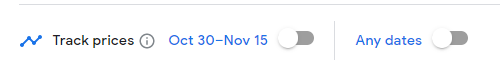
To enable Google Flights tracking:
Enter search criteria from step 1
What works for you?
Specific dates?
Any dates?
Your home airport to a bucket list airport?
Non-stop flights to a destination?
Pick the right one for you and toggle the switch next to 'track prices'
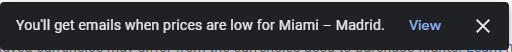

Pro Tip 5: Go For Fares that Don't Include Bags
If you are a light packer, one more way to save (or get screwed, if you aren't careful) is to notice the baggage symbol with a slash through it on the results screen. This means your bags are NOT included in the price.
You can click on the bag for more details on what a bag may cost you and if it is a personal item only, carry on plus personal item, or what the details may be.
If you see the no bag symbol and you are a light packer, you can conclude that $88, for instance from the below screenshot, is all you will pay. If you need to add a bag, average that in to your total cost.

Bonus tip: If you really need a bag, opt for one large checked bag (or cabin bag if you are savvy enough) for the whole family and pay a 1 bag round trip fee. This is often cheaper than three cabin bags round trip. Play with the options.
Pro Tip 6: Book a Multi-City Trip
One more cool trick - multi city searches! For when you want to make a couple hops first, this booking tool allows you to effectively take one-way flights to multiple destinations without incurring the overpriced one-way fees.
For instance, you can get a round trip ticket to Europe for $500, but if you book just a one-way ticket, its $650. This is a made up example, but the idea here is they want you to book round trip fares.
With multi-city trips, I can visit Portland to see family on Friday, hop to a business trip in Lincoln on Monday, and fly back home on Thursday. Not to shabby.

Pro Tip 7: Consider Round-Trip Fares From Your Destination
At this point you must think I'm batty bonkers crazy, but I'm telling you, my mother continues to do this successfully and it works.
The idea here is you know you're going to be back in Rome again next year - you threw your coin in the Trevi Fountain again, so it's inevitable. So instead of booking a flight from home to Rome, you book your flight from Rome to home. For some reason, coming from Europe can sometimes be cheaper.
Of course this wacky way of booking requires some pretty expert finagling to get that first leg to Rome out of the way cheaply, but this is a totally doable option B...or C. Just beware the round-trip curse. You'll just have to keep booking round trip fares from Europe or I guess take a transatlantic cruise one way at some point!
Finally, When It's Time to Book
I do NOT book directly on Google. I hardly ever do this. When you have found the flight you like, go directly to the airline website to finish your booking. This allows you to see all the fine print and manage through the carrier directly should you have any troubles. Sign up for all the rewards programs that are relevant to your airline of choice and be sure to enter them in when you book.
If you are curious to know more about how to use Google Flights search tool to find cheap airfare, check out this super thorough article from The Points Guy!



















I really learned a lot here friend!!! Thanks for sharing your insider scoop!!!
Google flights is an amazing tool with so many options to help you find the right flight for you. Also, those travel backpacks are the absolute best. Learn to pack lightly. There are laundromats all over the world.